With every IOS update, you are not only introduced to new features but also to new problems. Every update is like welcoming a new issue. Some of these can be really hard to deal with but some of these are not so difficult to fix.

Here are 7 very common problems and their quick fixes for the IOS and if you have updated your iPhone then these will definitely be of some good help:
1.Battery Life-
Users have complaint about the fast drainage of the battery after the update even when the phone is being used as usual. It is mostly found on older iPhone repair services As it is not a update-specific issue, all the things that you can probably do to save your battery life are:
- Keeping the brightness level of the phone low.
- Go to Settings> General> Background App and refresh. You will get a list of all the apps that you do not need continuously. It drains the battery to a great extent.
- Do not keep the wi-fi and the cellular data ON when not in use.
- Keep tracks of the Apps eating most of your battery.
2.Wi-Fi and Bluetooth Issues-
People experience this problem with every update and the latest update has no different story. Sometimes the wifi automatically turns OFF as soon as you lock the screen. The fix is go to Settings > General > Reset > Reset Network Settings. Do remember to backup all your data before restoring your device.
3.Siri getting Activated while Unlocking the Phone-
Unless you are pressing the home button for too long then this is a problem. For this, the possible solution is Settings > Siri, and toggle Siri on the lock screen setting off in case it’s on.
4.Hey Siri Problem-
Sometimes, the “Hey Siri” feature stops working. To fix this, firstly make sure that the feature is turned on by going to Settings> Siri. If the problem still persists then try to restart the device but before that turn OFF this feature and then turn it back on after restarting.
5.App Problems-
The developers have advised not to update if it not required until the fixes are done and if you are facing this after the update then try restarting your device holding the power button and home button and restart. If the download problem still exists, rapidly tap on the update before open appears. Be patient, it might take 10-15 minutes.
6.Unable to view health app update-
Many people are facing a problem with this app. For this, a very quick fix is to go to Settings> General> Software Update and choose download and install.
7.Touch Id has stopped working-
The simplest hack is to restart your device. Clean the touch id sensor since the problem might be because of some dust or a little oil from your hand. Add your fingerprint once again after restarting.
So, these are a few fixes to common IOS fixes these days that will surely help you if you are an apple product user and facing any of the above issues.


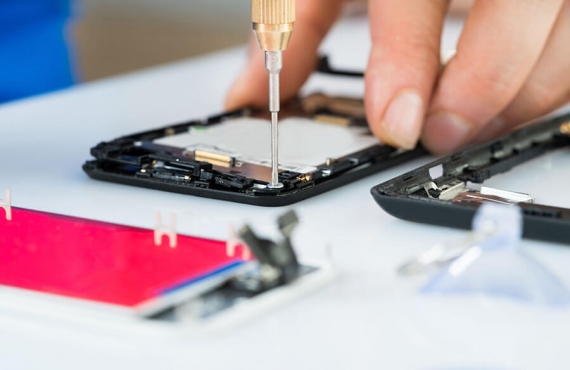








Comments are closed.