Do you have several separate audio clips that you want to merge into a single file? Would you like to also add fades and other embellishments so that they link together perfectly and there are no jarring transitions? If so then using Movavi Video Editor would be your best bet, seeing as although it may be a ‘video editor’ it has all the tools you need to merge audio clips and will make it easy to do so.

When you want to merge separate audio clips or combine MP3 files in Movavi Video Editor, all you need to do is:
- Click ‘Add Media Files’ and select all the audio files that you want to join together.
- Look at the ‘Timeline’ in the lower part of the software and all the audio files would have been automatically placed there. To adjust the sequence in which the audio clips appear just drag and drop them in place.
- Click ‘Export’ when you’re satisfied to save the audio file and select the format you desire.
Before you actually save the final version of your audio file you can use Movavi Video Editor to edit the audio track in other ways. In particular you may want to trim out certain parts of the audio files by cutting it into segments and deleting the parts that you don’t want. Also (as mentioned previously) you can add ‘fades’ between segments of audio so that it transitions better from one to the next.
Of course aside from all that Movavi Video Editor comes with a comprehensive selection of features that will let you incorporate and edit videos along with your audio files. Needless to say this will be perfect if you want to create a music video or use your audio files as background music for a particular video.
With the features that Movavi Video Editor provides you can cut and combine video segments, enhance the video quality, add customizable text, apply special effects and filters, correct common problems, and much more. If you want you could also use it to record video via a webcam or create a slideshow out of photos to accompany your newly-merged audio file.
The sheer number of options that Movavi Video Editor will place at your fingertips may be a bit staggering at first. Because it is so intuitive however it won’t take you long to familiarize yourself with the features that are available and learn how to apply them. Once you’ve done that, you can take advantage of the versatility that it provides and truly come up with some great audio tracks or videos of your own.

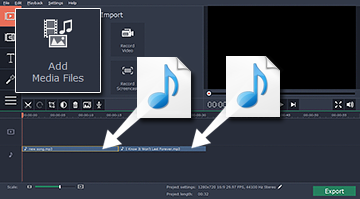








Comments are closed.