With an array of 3D printing software tools at your disposal, it can be a bit tricky to narrow down the options. If you’re just starting out, you will need something that is easy-to-use, but that same tool may not be suitable for a professional.
This list of software tools offers a little something for everyone. Whether you’re a newbie looking for CAD software or an expert in search of a freeform modeling tool, here are the top free options available online, allowing you to do everything from 3D design to CAD and slicing.
3D Slash
If you’re a newbie who’s only just starting to understand how a 3D printer works, then you will need a tool built with beginners in mind. 3D Slash is just that; it’s an easy-to-use 3D modeling app made for non-designers of all ages.
The app uses a building-block concept, so you can build a model by adding cubes or other shapes, or you can start off with a big block and create a design by removing small cubes. You can even edit existing STL files to your taste and requirements.
The unique interface is designed to be as fun as a building game, which explains the Minecraft look and feel. The aim is to make 3D creation accessible to everyone, so if you’re only just getting into 3D design and CAD, this is a great place to start. It has some pretty great features, including import/export of STL files, picture projection, and more.
3D Slash: 3D creation for all! from Huet Sylvain on Vimeo.
Good for: Beginners System: PC, Mac, Web Browser, Linux
CraftWare
CraftWare was developed by CraftUnique, a 3D printer manufacturer, but it is compatible with other 3D printers. This 3D slicer software is simple to use and converts your digital 3D design into a .gcode toolpath format. However, it is not a 3D design program, so you will need to do your 3D modeling elsewhere.
It offers powerful G-Code visualization, allowing you to view each print layer-by-layer, from all angles. This option is a great feature to have, as it allows you to identify areas that require changes before you hit print.
The great thing about this tool is that you can switch between “easy” and “expert” modes, so as you get more confident, you can make use of the full features available. The only thing to keep in mind is that it is currently still in beta, so you may come across some minor bugs.

Good for: Beginners and Experts System: PC, Mac
FreeCAD
If you have a bit of experience and are looking for CAD software to design 3D print models, then consider FreeCAD. It offers plenty of great features, though there is a bit of a learning curve, even though they say no previous experience is required. That being said, it’s the ideal tool for developing your design skills.
It was built for product design and engineering but is also suited to the home user looking to work on a hobby project. It’s a parametric 3D modeler, which lets you change your design and its parameters with ease by letting you go back into your model history.

Good for: Intermediate System: PC, Mac, Linux
Blender
An open source 3D creation site, Blender is an impressive tool with a full list of features. You can do everything 3D from rendering to animation, rigging, modeling, motion tracking and even game creation.
Of course, for those of you who want to design 3D models for printing, this CAD software will certainly do the trick. You will need to have fully developed skills if you want to tackle this software, so it’s not great for beginners. Instead, it’s aimed at those who need slightly more sophisticated software to keep up with a professional skill set.

Good for: Experts System: PC, Mac, Linux
Simplify3D
A great option for the more advanced user, Simplify3D is a powerful piece of 3D printing software with plenty of excellent features. It’s aimed at professionals who are looking for slicer software that enables them to prepare STL files.
However, it offers much more than that, controlling every aspect of your 3D print. Repair your 3D model, prepare it, preview it, and slice it; you can do it all with this impressively fast and reliable tool.

Good for: Experts System: PC, Mac, Linux

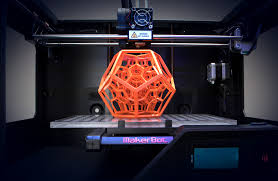


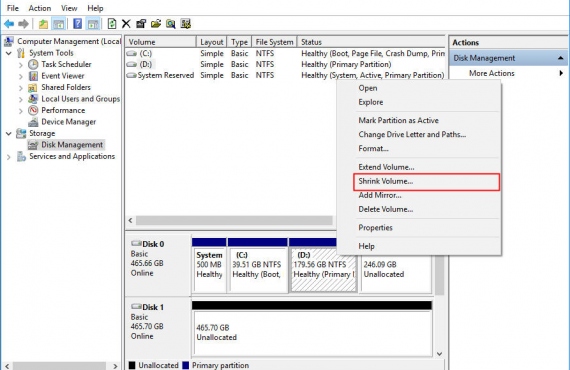








Comments are closed.