More and more kids of young ages show enthusiasm in game development. In this age, there is an abundance of information to help young minds begin their journey towards game development.

Instead of letting your children play games and watch TV every day, why don’t you let them create their own animated stories and games? There are numerous games online that aims to help children between eight and sixteen to develop simple games, animation, and stories.
Creating applications and online games check all the boxes. It utilizes their imagination and creativity, they learn how to code and design, and finish up with a game. Here is a list of four top game-making tools to help your child create your own game. Pick one and start creating!
Minecraft

Minecraft can get the children engage in programming, that is why they have collaborated with Code.org to present the Minecraft Hour of Code Designer. It is a tutorial that prepares young kids aged six years old and above to develop their own games.
The children can utilize a drag-and-drop interface to highlight well-known code ideas, such as object-oriented loops and programming while allowing your kids to let their imaginations work to create their own Minecraft universe.
Hardly any games serve as an example of refining an existing game other than Minecraft. The power to make physical changes to a random creation of a world has helped the game preserve its popularity and generated an army of loyal fans.
All of the players can acquire editor tips for their created games through various sites and YouTube channels.
GameSalad
GameSalad uses the simple curriculum to allow kids learn basic programming. It is a drag-and-drop platform which makes learning the fundamentals of programming fun and easy. The children can gain architectural and logical skills as they successfully complete the course.
One of the features of GameSalad is that you don’t need to know how to write basic computer programming code to create your games. It proposes an easy, but with sufficient features, drag-and-drop interface that allows you to build a high-quality game that is much faster than learning common programming.
Even though you are not required to hand code everything while using GameSalad, you still need to have a full understanding of how the program operates and the conceptualization of conditional and looping execution.
Tynker
Tynker is yet another game making tool that utilizes drag-and-drop coding platform that helps you develop your own game and educate programming. It makes the kids interested in its rewards, daily missions, and puzzles to build up their skills.
It has customized learning procedures which educates children to build applications through Python and JavaScript. Tynker is feasible for Android and iPads which is why it is much better to create a game on a tablet without any access to the internet.
Coding for Kids has never been this easy and simple because, through Tynker, kids can develop their own apps and games with just eight pre-built game kits. Plus, various coding projects are available and accessible for downloads.
This game making tool was created to instill knowledge in programming. Tynker highlights lesson plans for beginners that are easy for the children to follow.
GameMaker

GameMaker is possibly one of the most well-known coding platforms around the world. It has the capacity to run written code and drag-and-drop code simultaneously and allows you to personalize accurately what you want to appear in your game.
The children can create games in minutes with a simple and spontaneous interface, without going into the complex world of coding. GameMaker is an excellent game-making tool for educating children of all ages on how to create and develop games.
Takeaway
Children will have a feeling of satisfaction and accomplishment when they build and create their own online game. Programming is an ability that can help with computational thinking and problem-solving skills at a very young age. From Minecraft, GameSalad, Tynker, and GameMaker you can let your kid learn and create a game of their own. Your child could create the next big game that will definitely change their lives.

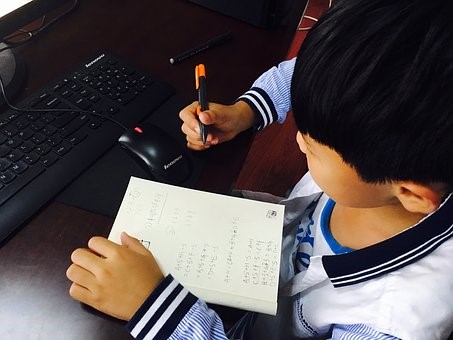








Comments are closed.