Timeline show events or steps of a process over a certain period of time. It shows important detail, but makes it easy to see when the process must be completed. The timeline consists of a line representing time progressing from left to right or horizontal bar. Apart from that, the bar marked with steps of events to indicate. The timeline builder provides you with many editing options and starts to set timeline units, axis text position, and axis text effectively.

It also provides many view and display options that prove to quite useful feature for timeline builder. It also offers a multiple timeline formats such as bar chart timeline, chronology chart; flag chart timeline and Gantt chart timeline for the best way to display timeline. The timeline maker has a built in full screen presentation mode and has seamless integration with power point. Follow the same step for scroll controls and zoom are available in both built in presentation mode and power point.
The features of the timeline software includes a new timescale allows you to choose measure timescale using business timeframes like seconds, minutes, days, weeks, months years. You want to select the new relative date options for see what is scheduled for first month of project. This can be powerful way to present the timeline when you need a great alternative to calendar dates. The special kind of software allows saving your timelines char in different range of formats including HTML, PDF and graphic files.
They also provide many built in chart themes that can helps to choose from to get started right away. With one click of the button every element of the chart can be chanced that the chart product will be the right style you want it to be the best. In addition, the special kind of software allows you to visualize all the projects that may be going at once. The software is the hassle free tool helps to make your timeline making process are easier for you.
It is the nice application works well when you choose to use for making an informative timeline. The software comes with many options like bay offset, minimum bar height, event font, bar width, bay width, bar color, event snap, bar outline color and many more. These kinds of options are help to change visible aspects of the timeline. The best timeline builder is available on the internet you want to just make use of it.
This kind of software is widely used by business professionals for scheduling the events or projects with a detailed information. The timelines software encompasses different features to make timeline easily. If you need a timeline for further reference, you want to take printout. There are many reasons why you want to choose the software to make timeline. The main reason is to use the software for making an informative timeline. Therefore, make use of the software for many different purposes.

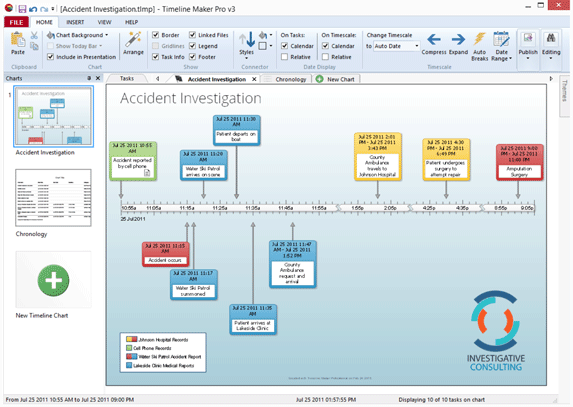








Comments are closed.