Are you aware of the importance of window firewall in your computer? It is in-built in computer to create advanced rules of network connections and powerful protection of your computer. With the help of window firewall you become able to create rules for Internet access to programs, white-lists, restrict traffic to specific ports and IP addresses without installing other additional programs and software.
After connecting your PC to the Internet, you become a potential target of many types of cyber threats. These may be hackers, Trojans and key loggers and they attack through unpatched security holes.
In such cases, if you have an active firewall in your computer, it works as a shield and prevent unwanted attacks to the computer. While connected to the Internet, you are constantly sending and receiving information in small units. These are called packets. These packets are filtered by firewall. If any vulnerable data is seen it simply blocks that and thus prevent your work. In this way, it prevents the hackers from entering your computer network and steal the information.

If you have basic firewall in your system, you are able to monitor incoming traffic. The valuable data is remain unprotected. So, it is better that you have a good firewall which monitors traffic in both ways. That is, your outgoing as well as incoming data is safe. However, if you have the most sophisticated firewall, you will be able to continuously update the good and known malicious applications. In this manner, your computer protection is always remains up-to-date.
The firewall installed on your system is combination of the both the hardware and software. Most hardware firewalls have a minimum of four network ports to connect other computers, but for larger networks, you may use business networking firewall solutions.
The software firewall is installed on your system like any other software. You may customize it too. It protects your system from outside attacks. The customizing is important otherwise it will conflict with your business applications. By doing so you may add ports manually to allow incoming traffic.
There is also a newer version of firewall called Next Generation Firewall. It is capable of filtering networks and Internet traffics depending upon the applications or traffic types.
This Windows Firewall is available with almost with almost all kinds of operating software such as Windows 7, Windows Vista, Windows XP with Service Pack 2 and Windows Server 2008.
With the help of Windows Firewall you may block or unblock connection requests, block computer worms and viruses and creates a security log of successful and unsuccessful attempts to connect to your computer.
Windows Firewall has the ability to effectively coordinate with the Security Center included in various operating systems such as Windows Vista, Windows 7 and Windows XP with Service Pack 2, etc. Security Center gives you warning symbols when your is turned off. It also displays the status, anti virus, and other settings.
The most important feature of Windows Firewall is that it turns ON by default and thus offers you the boot time security and an additional, automatic line of protection for your computer hard drives.
For More Information Visit: Noelnetworkitsupport.com

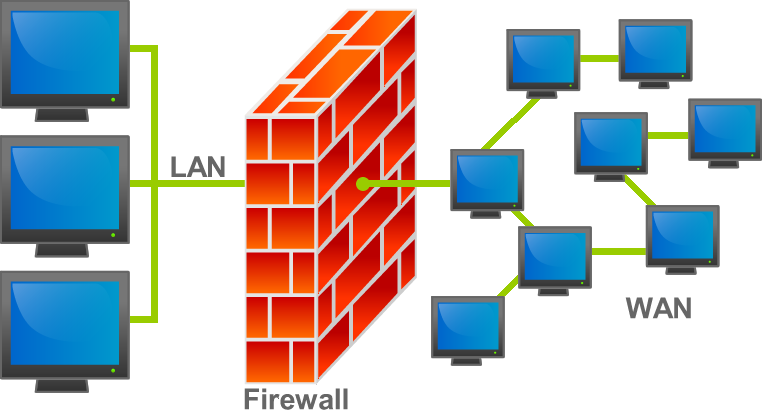








Comments are closed.